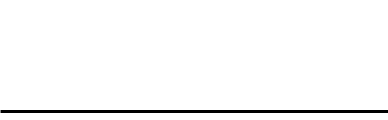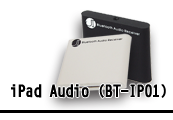|
||||||||||
Bluetooth Audio Receiver BT-IP01  ˇ˝ Introduction The Bluetooth Audio Receiver BT-IP01 can connect your mobile phone and any other Bluetooth devices with an iPod port. This will allow you to play music wirelessly from your phone through the speaker, and to enjoy your music in stereo sound.? ˇ˝ How to use 1.Plug the Bluetooth Audio Receiver into the supported iPod port and turn it on. ˇő  2.Go to the Bluetooth manager in your mobile phone or on your computer and find the Bluetooth Audio Receiver in the list of devices. ˇő  3. The initial pairing process requires the user to enter 0000 as the paire code. ˇő  4.The pairing should be successful and you can now enjoy the music. ˇő  You can take your Bluetooth device up to 10 metres away from the receiver without any walls in between or disturbances from other radio waves. For the best performance, keep your Bluetooth device within 5 metres of the receiver. ˇ˝Trouble Shooting. No power 1. Please check the ac adapter.? 2. Make sure the Bluetooth device is turned on. ˇ˝Trouble Shooting 1. Once the receiver is connected to the iPod speakers, the blue light on the receiver should light up. If it does not light up, then replug the receiver. 2. If the blue light on the receiver is steady, then it means that your Bluetooth device did not connect properly. A steady blinking light means that the device has been connected ˇ˝Video |
ˇ˝Operating Question 1. Once the receiver is connected to the iPod speakers, the blue light on the receiver should light up. If it does not light up, then replug the receiver. 2. The light should flash slowly if it is paired successfully. If it does not flash, please check the setting of your transmit device (eg: your iPhone or iPad). If music still does not come through, try other devices like a computer with a Bluetooth signal or another smart phone. Check if there is any other wireless interference (eg: another wireless phone). Switch them off first and then try again. |